I love working within the Adwords interface, not only does the data challenge you on a daily basis but once in awhile it throws you a curve ball without warning and up pops a new Beta product.
This happened to me again the other day when I was examining the Opportunities Tab. For people that are not aware of this Tab it contains recommendations by Google that can improve your account in a number of different ways which include:
- Adding new Keywords to increase Traffic
- Adding Negative Keywords to save money by removing unnecessary Searches
- Lowering Bids to get more Clicks for your Budget
- Increasing Budget to keep your Ads running
My personal opinion is that some of these are in the best interests of Google to make more money rather than it being in the best interests of the client and the account itself. For example;
Lowering Bids to get more clicks isn’t the best thing to do. This will result in a Lower Ad Rank and Impression Share which results in less Clicks resulting in a lower CTR, lower Quality Score and higher CPC’s.
So as you can see this certainly wouldn’t be in the client’s best interest.
The new Beta Tab stes what you need to do to improve your, “Account Health Score”. So what is your “Account Health Score?”
When I worked for Google, everybody’s Account had a Health Score and this was made up of a number of different factors which include:
- Use Enhanced CPC to increase bidding efficiency
- Use an Optimised Ad Rotation setting to show Ads which are most likely to Convert
- Make sure Keywords are within Ads and go to a Relevant Landing Page for Relevancy and good User Experience which increases Quality Score
- Make sure Ad Groups have multiple Ad Variations which increase CTR
- Add Negative Keywords to reduce wastage of Budget
- Add Ad Extensions to increase CTR
- Use Conversion Tracking to improve Reporting
- Use a Mobile-friendly site to increase ROI
All the above seem to be used in the new Beta tab.
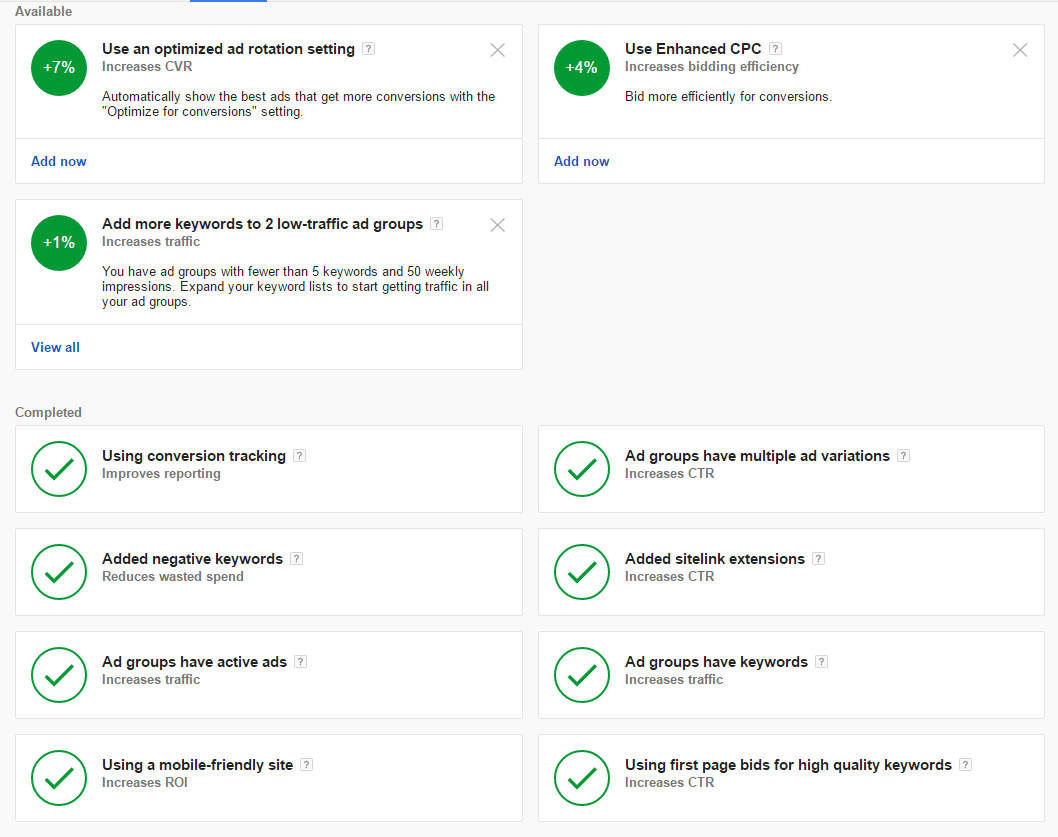
And with one click of a button you can allow Google to complete its suggestions but beware, there will be consequences and not necessarily positive ones.
For example:
If you use Enhanced CPC it allows Google to increase your Max CPC by 30%, so why set a max limit in the first place? It is better to aim for a number and just keep raising your Max CPC bit by bit so that you have full control over your spend.
If you use Optimise for Conversions in the Ad Settings you are allowing Google to choose an Ad that it THINKS will generate more Conversions. Why not have control yourself and A/B test your Ads by using Rotate Indefinitely and see which performs the best?
Above are just a few examples of why suggestions from Google may not be in your best interests. Generally speaking though, the majority are fine to go ahead with and test. Relevancy is key and the Keywords, Ads and Landing Pages should all be aligned. Conversion Tracking and having a Mobile-friendly site is a must.
Just be careful which suggestions you use and do your due diligence before pressing the ‘Add Now’ button. If you don’t feel comfortable in handling this yourself, feel free to contact myself and the Reef team and we would be more than happy to help.
