Video Transcript
Hi and welcome to another video in the series where we show you how to drive growth and competitive advantage using digital marketing at every stage of the Customer Conversion Journey.
In this video we’re going to focus on the convert stage.
We’re going to look at a conversion tracking update in Google Ads, that when correctly configured, can drive more high-value conversions from the channel.
Let’s dive in.
How Do Conversion Action Sets Work?
Earlier in the year, Google announced several updates to their Ads platform. One of these updates was Conversion Action Sets.
To fully grasp the benefits of Conversion Action Sets and how they work, it’s best to first clarify how Google Ads treats conversions.
When you set up a Google Ads account, you always want to set up conversion tracking.
Yes, this is so that you can measure the performance of your campaign, but also it’s to assign data points to optimise towards, both for the human and for the Google algorithm.
Most businesses have multiple conversion touchpoints that should be tracked. For example:
- Contact us page
- Get a quote
- Book a demo or free trial
- Sign up
- Sale
- Calls
- Live chat
You might also have different conversion types for different services that are worth different amounts to your business.
To further add to the list of conversion touch-points, you might have softer, lower value conversion actions such as downloads, newsletter opt-ins and video views.
Tracking multiple conversion touch-points like this is a good thing. It gives you a more complete picture of the performance of the channel and the behaviour of the people visiting your site.
The thing you need to be aware of is the default setting in Google.
Google uses all the conversion touch-points you assign at the account level and applies them to all of your campaigns.
You might not think that’s an issue because you want to report on them right? But chances are you’re using a ‘Smart Bidding’ strategy, or if not, there’s a high chance you will be at some point in the future.
With Smart Bidding, you select a bid strategy for the Google algorithm to optimise towards as part of your strategy.
This could be Maximise Conversions, Target CPA or Target Return On Ad Spend. Enhanced CPC where Google will increase bids when it thinks a user might convert is also included in this.
With the default setting, Google will use ALL of the conversion touchpoints and optimise to all of them equally.
The problem is, they are not all worth the same to your business.
So for example: Your campaign generates 10 conversions – great… or is it?
- Let’s say sign-ups are the one you want to optimise towards and out of the 10 ‘conversions’, 2 are sign-ups
- 3 are contact page enquiries
- 2 are calls
- And 3 are live chat
If your primary goal is sign-ups, your campaign might be under-performing if only 2 out of the 10 conversions were actually sign-ups.
Google, however, is treating them equally and trying to spend budget equally to get more of all of these conversion types.
I’m willing to bet most of you don’t want to try just as hard and spend just as much to get live chat enquiries compared to sign-ups am I right?
So what do you? How do you instruct the Google algorithm to optimise towards the most valuable conversion types that you want to generate more of for your business?
Enter Conversion Action Sets.
A Conversion Action Set allows you to group together two or more conversions in a Conversion Action Set.
You can then assign the Conversion Action Set to specific campaigns. This means that the campaign optimises and reports on the specific conversions you added to the Conversion Action Set instead of ALL conversions equally as per the default setting.
So for example, you might group your highest value main conversions in a Conversion Action Set and call it ‘Tier 1’.
You might group the conversions that are softer and earlier in the Customer Conversion Journey in a Conversion Action Set and call it ‘Tier 2’.
You could then assign the Tier 1 Conversion Action Set to the campaigns targeting people ready to sign up and the Tier 2 Conversion Action Set to campaigns targeting people earlier in the Customer Conversion Journey such as generic search or Display campaigns.
The result of this should drive more of the right type of conversions at the right stage of the Customer Conversion Journey and in doing so, create a competitive advantage against others who are yet to implement this feature.
How to Create a Conversion Action Set
To create a Conversion Action Set, navigate to campaign settings and click the ‘conversion’ tab.
In the dropdown, change it from the default account level setting to ‘Choose conversion actions for this campaign’ and then ‘Select conversion actions’.
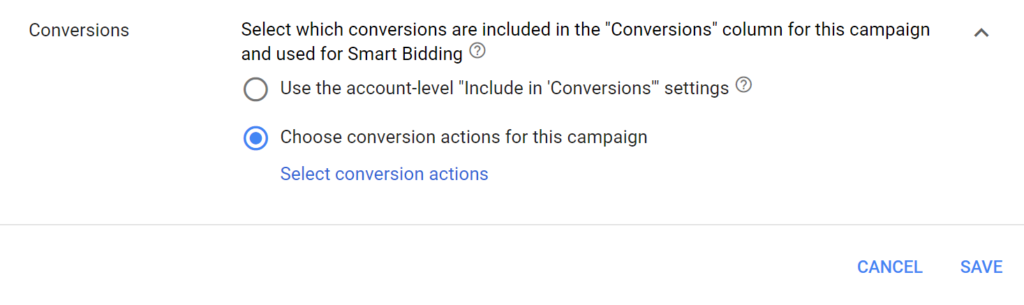
Choose which conversions to add to the Set, give it a name and hit save and you have yourself a Conversion Action Set.
Alternatively, you can head to the main conversion settings page to create a Conversion Action Set by going to tools and settings -> measurement -> Conversions and create a conversion action set from here.
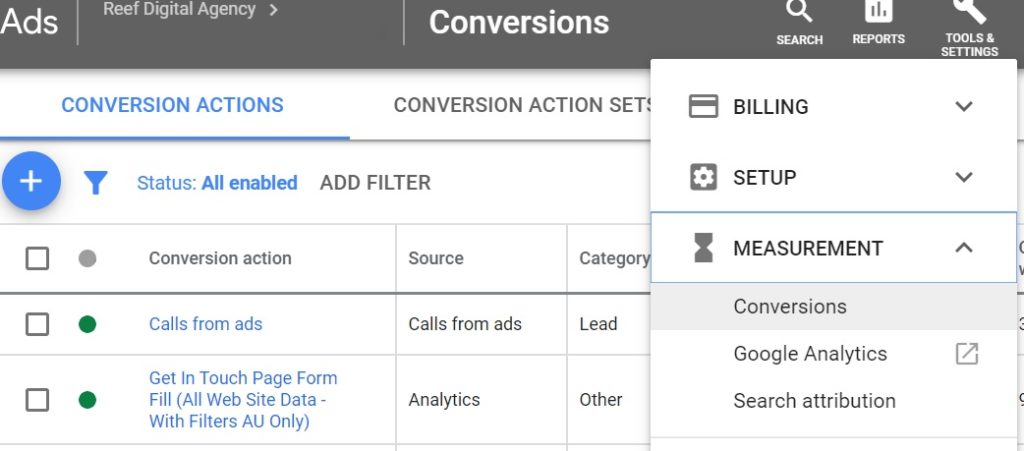
If you create a conversion action set from here, just remember you’ll still need to assign it to campaigns in campaign settings.
So to summarise the three main takeaways from this video, we looked at:
- How Google Ads treats all conversions equally under the default settings
- What Conversion Action Sets are and how to set them up
- How to use Conversion Action Sets to improve the performance of your campaigns across the entire Customer Conversion Journey
So next steps, check your campaign and conversion settings and see if you have an opportunity to use Conversion Action Sets to improve the performance of your campaigns.
…and that wraps up this video. So as always, if you have any questions please feel free to send them in and we’ll be happy to help.
We’re always open to suggestions so if you’d like to see us cover a particular topic in a future video just let us know and we’ll see what we can do.
Finally, don’t forget to subscribe to the channel to be notified when the next video is available.
Thanks for watching and enjoy the rest of your day!

