This post is about upgrading your existing SEO strategy, so it’s ideal for you if you already have one.
If you are new to SEO strategy and looking for a step-by-step approach, please start with these two posts:
- How to Build SEO Strategies Effectively (and Make Them Last) – Covers what SEO strategy is and areas to focus on, from understanding the client (or yourself if DIY) to creating SMART goals, planning for different audience types, keeping an eye on competitors, overcoming roadblocks and additional thoughts.
- How to Craft a Remarkable SEO Strategy for 2017 – Whiteboard Friday Video – Overview of big-picture trends in SEO including how search results are changing in format (i.e. instant answers), how Google is better understanding user intent by search query, why mobile friendliness is an absolute must, new types of search (e.g. voice), machine learning, the value of developing a brand with authority and the continuation of links as a major ranking factor.
All sorted? Great. Onwards. Here are 7 Powerful SEO Strategy Upgrades to take your SEO strategy to the next level.
1. Upgrade your content strategy with super smart content research tools
You already know that good, unique content is critical to your SEO strategy. Without it, a website has minimal opportunity to rank.
KissMetrics cover why SEO actually all about Content Marketing here.
Here’s the thing though: good, unique content is not enough. To benefit SEO, it needs to also be surrounded by signals of authority and importance that Google can measure. These include:
- Links from other websites
- Social shares from influential people in your space
Links and social shares significantly drive up search rankings, directly and indirectly.
But this presents a couple of problems:
- The internet is stuffed with content. Everyone is a publisher and it’s damn hard to stand-out.
- Finding something new and inspiring to write about is tricky.
- Even if you put a lot of time and energy into your content, there is no guarantee it will be shared or linked to.
Gone are the days when you could get a site ranking by firing up the Google Keyword Planner, picking a few keywords with search volume and writing 300-500 words about each of them.
Now, content needs 9 ingredients to even have a chance:
- Be original
- Compellingly titled (strong headline)
- Actionable
- Solutions oriented (provides answers)
- Accurate and well-sourced
- Engaging and thought-provoking
- Multimedia-rich (images and video if appropriate)
- Fluff-free
- Up-to-date
But that’s still not enough sometimes. The war for your customer’s attention is on with 1,440 new blog posts, 3.3 million new Facebook updates and 149,513 emails sent every minute online.
So, the question is: how can you maximise your chances of success? How do you stand out to increase your likelihood of producing something that’s worthy of links and social shares, and the SEO benefits they provide?
The answer: upgrade your content with insights from three ultimate content research tools: BuzzSumo, EpicBeat and Answer The Public.
Here’s what they do.
BuzzSumo and EpicBeat give you the ability to:
- Find the most shared content by keyword and topic. See what people like, content formats and catchy headline ideas that work.
- See who is sharing content. Get a list of social profiles that shared a page to use in your outreach.
- Discover questions being asked on forums. Pull data Reddit, Quora and other forums around the web, so you can position your content to answer questions.
So you can:
- Figure out how to format your content based on what has done well for others in your space
- Write with a specific audience of social sharers in mind, and if you like, do some outreach to them specifically
- Select a topic that people are already talking about online, positioning your content as a linkable reference point
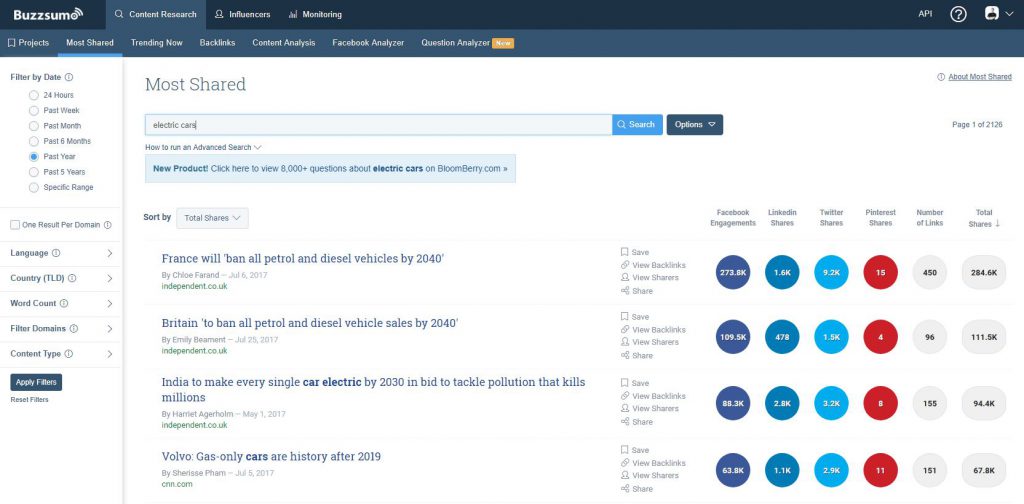
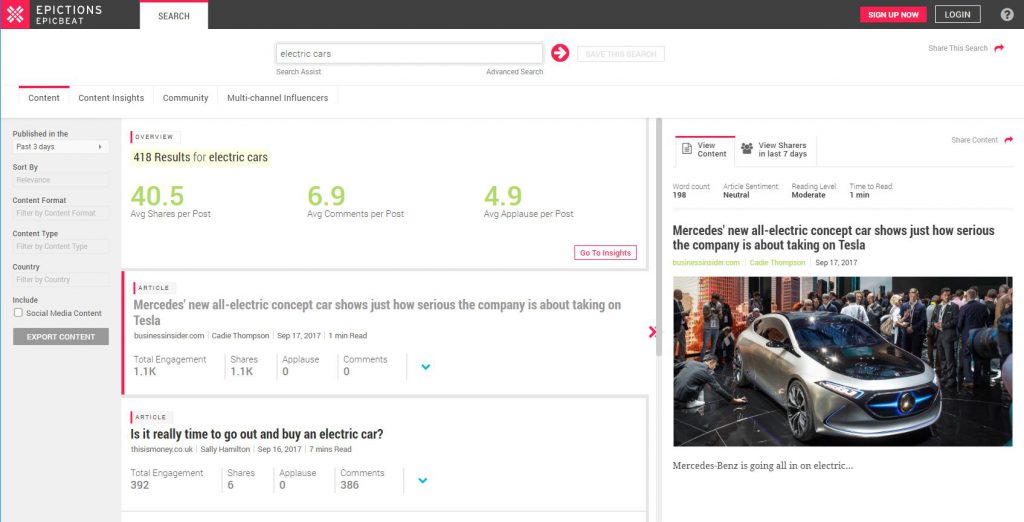
Answer The Public provides the questions people are asking Google. Pulling data from Google suggest, it shows:
- Questions that combine your keyword with words like Who, Why, What, How and other question modifiers
- Prepositions that combine your keywords with words like Can, For, With and Is
- Comparisons that combine your keywords with words like Versus, Vs, and Or
You get beautiful keyword research visualisations like this:
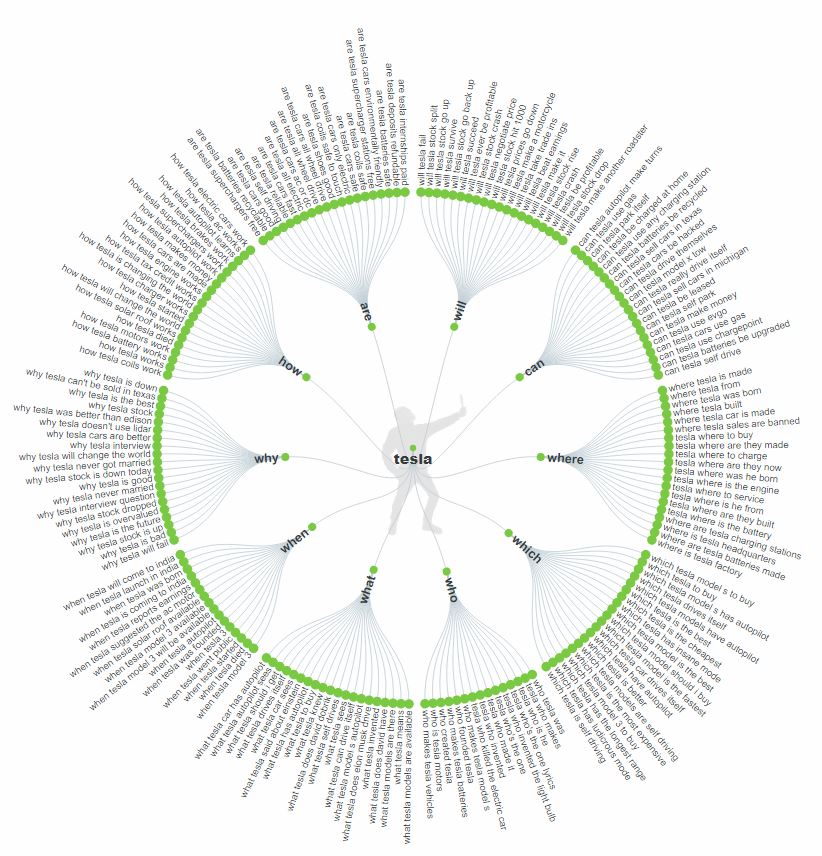
Knowing what questions are being asked is great for writing informed content, but it can also help you take advantage of advanced SEO techniques like triggering Featured Snippets. Called optimising for page zero, you can write your content specifically so Google promotes it in the search result, such as within the ‘People also ask’ box.
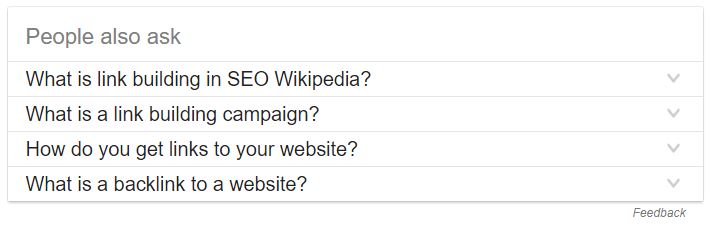
How do you trigger the ‘People also ask’ box in search results?
- Find questions that searchers want answers to using a tool like Answer The Public
- Provide excellent answers to those questions
- Make sure to use the exact question and answer wording, to make it crystal clear to the search engine
But keep this in mind:
In order to get a Rich Snippet, you need to already be ranking on the first page of search results. If you’re not yet on page one, focus on getting there first.
To learn more about featured snippets, check out this presentation from SearchLove by Rob Bucci
For additional guides and resources to BuzzSumo, EpicBeat and Answer The Public, check out:
- This Official BuzzSumo Guide
- 16 Ways EpicBeat can fuel your content marketing strategy
- How to use Answer The Public to earn featured snippets
2. Upgrade your social shareability by applying the findings of studies into why content does well online
We just talked about how important links and social shares are to SEO strategy, then introduced three content research tools to help identify the content types, formats and approaches that can work well for whatever niche you are in.
Now, let’s go a step further and get into the findings of some research studies that examine why content does well online, so you can choose which points you want to adopt.
Study #1: Why Content Fails and How to Fix It
In 2015, BuzzSumo and Moz analysed 1 million posts. They found:
- Most content creators are struggling to create shareable, linkable content.
- In a randomly selected sample of 100,000 posts, over 50% had 2 or less Facebook interactions (shares, likes or comments) and over 75% had zero external links.
- When we looked at a bigger sample of 750,000 well shared posts we found over 50% of these posts still had zero external links. Thus suggests while many posts acquire shares, and in some cases large numbers of shares, they find it far harder to acquire links.
- The posts with links and shares are outliers.
- Shares and links are not normally distributed around an average. There are high-performing outlier posts that get a lot of shares and links.
- Specific content types have a high correlation of shares and links.
- Deep-research and opinion forming journalism was positively correlated with both links and social shares.
- Content format matters.
- How you choose to present your content makes a difference. Here are the details of shares and links by content format, from a sample of 757,317 posts (which does include some heavy hitters like BuzzFeed and newspaper publications)
| Content Type | Number in sample | Average Total Shares | Average Referring Domain Links | Correlation of total shares & referring domain links |
|---|---|---|---|---|
| List post | 99,935 | 10,734 | 6.19 | 0.092 |
| Quiz | 69,757 | 1,374 | 1.6 | 0.048 |
| Why post | 99,876 | 1,443 | 5.66 | 0.125 |
| How to post | 99,937 | 1,782 | 4.41 | 0.025 |
| Infographic | 98,912 | 268 | 3.67 | 0.017 |
| Video | 99,520 | 8,572 | 4.13 | 0.091 |
Study #2: How to Create Viral Content: 10 Insights from 100 Million Articles
“I reached out to awesome people at BuzzSumo to let us go behind-the-scenes for the main ingredients to insanely shareable content are.” – Noah Kagan
Here’s a quick hit summary of key findings:
No matter what, your content needs to be well-crafted and compelling. That’s a prerequisite. After that, there are 10 ingredients that will help increase the sharability of your content.
1. Make it lengthy. The top 10% of shared articles were 3,000 to 10,000 words.
2. Have at least one image. Posts with images correlate positively with Facebook shares, and the image can serve as the Facebook thumbnail.
3. Having at least one image also helps with other social networks. Chances are you or your audience will also share outside of Facebook on networks like Twitter, etc.
4. Invoke awe, laughter, or amusement. Appeal to people’s narcissistic side.
5: People love to share lists and infographics. Practical and visual web content engages.
6. 10 is the magic number for lists. 10 item lists on average received the most social shares with 10,621 social shares. In fact, lists of 10 had four times as many social shares on average than the second most popular list number (23). The other runner-ups are 16 and 24.
7. People tend to share content that looks trustworthy. Your audience needs to know who’s behind the content. Include a byline.
8. Getting one extra influencer to share your article has a multiplier effect.
- One influential person sharing your content resulted in 31.8% more social shares
- Three influential people sharing your content doubled the number of social shares
- Five influential people sharing your content almost quadrupled the total number of social shares for an article
9. Re-promote your old content on a regular basis.
Newly published content tends to get a spike of social sharing when it first goes live followed by a tapering off.
But what about the anomalies – the articles which actually had more social shares after a week had passed?
One of those articles was a blog post by Evernote which only garnered 23 Facebook shares after a week. However, after a month, it had a total of 181 shares — an increase of 686% (!!!).
The reason why: they repromoted that post 11 days on Facebook after it was published. Evernote published their piece on a Monday and promoted it on a Friday the next week.
10. The best day overall to publish content for social shares is Tuesday. Test this for yourself with your audience, of course.
3. Upgrade your link building potential with a piece of 10x content
If you’re battling in a very competitive SEO environment and building links is an uphill climb, it’s time to double down on a piece of 10X content.
What is 10X Content?
Coined by SEO extraordinaire Rand Fishkin (follow Rand here), 10X Content is 10 times better than the best result that can currently be found in the search results for a given keyword phrase or topic.
It’s for those cases when you want to build high-quality, contextual links, and the only way is to create something that’s so good, the internet pretty much has to take notice.
Here are 110+ curated examples of 10X Content to inspire you, plus:
- How You Can Create 10x Content – Whiteboard Friday Video: covers key criteria for 10x Content, the process of gaining deep insight, being unique, how to position your content as an answer to a question being asked, finding an exceptional way to present your content and setting expectations for success.
- The 10 Types of Content That Work Best for SEO – Whiteboard Friday Video: examines hundreds of search results to find 10 content formats that regularly appear atop of Google, which he then helps you match to your specific situation.
If you get 10x Content right, you have:
- An incredible asset for SEO. As the cornerstone for a link building campaign, the better the match between your 10x Content and your audience of prospective link providers, the easier it is to get links at scale.
- A way to seriously distinguish your brand. Every visitor to your website, whether arriving through Organic Search or another channel, can see and enjoy it. If the visitor is a prospective customer, 10x Content can boost your credibility and help your conversion rate.
- An SEO superpower. If you have a team that knows how to produce 10x Content, you have the ability to win long-term because you will be able to create new reasons for the rest of the internet to link to you, on demand. Competitors will have trouble keeping up unless they also develop this difficult skillset, and that’s unlikely.
4. Upgrade your website usefulness by optimising for task accomplishment
Optimising for task accomplishment is the new silver bullet in SEO.
If your website helps searchers accomplish the task they arrive with, Google wants you to rank well.
As search algorithms advance, the websites that rise to the top of results will be the ones that best:
- Satisfy the visitors immediate problem quickly and comprehensively
- Help the visitor accomplish the broader task they arrived with
Task accomplishment metrics are covered in more in detail in this presentation titled Why We Can’t Do SEO without CRO.
So the question for SEOs is: how do we optimise for such a broad challenge as searcher task accomplishment?
Enter the Value Proposition Design from Strategyzr.
This strategic canvas will help you understand:
- What tasks your visitor is trying to accomplish. Called “Jobs”, these describe an important issue your customers are trying to solve in their work or in their lives, as it relates to your products and services. What’s motivating them to visit?
- What frustrates and annoys them. Called “Pains”, these describe anything that annoys your customers before, during, and after getting a job done. This could be undesired costs and situations, negative emotions, or risks. Pains can be functional (a solution doesn’t work), social (I’ll look bad doing this), emotional (I feel bad every time I do this), or ancillary (it’s annoying to go to the store for this).
- What they want in a solution. Called “Gains”, these describe the outcomes and benefits your customers require, expect, desire or would be surprised by. This includes functional utility, social gains, positive emotions, and cost savings.
- What will go above and beyond for them. Called “Pain Relievers” and “Gain Creators”, these describe how you intend to eliminate problems and provide a solution that over-delivers against all expectations to create super happy customers.
The output of this exercise is a completed Customer Profile and Value Map.
The Customer Profile and Value Map is a touchstone you can use to optimise for task accomplishment and improve every part of your SEO and marketing strategy.
It goes to the very heart of what matters to your customers, which will influence your:
- Keywords and content strategy
- Messaging and user experience
- Promotion and distribution
5. Upgrade the way your brand appears in search results
When was the last time you did a search for your brand name?
If it’s been a while, here’s a link to Google to take a look.
Here are some things you might see:
- Competitor ads
- A Google Map listing
- Reviews and star ratings for your business
- Yellow Pages and directory listings
- Forum conversations
- News articles
- Facebook and social pages
What did you find?
Why this matters so much is because a search for your brand is not like other searches that lead people to your site.
Consider the contexts people are in when searching for your brand:
- When they want to buy something from you
- When they want to work with you
- When they want to contact you
- When they want to visit you in-person
- When they want to know more about you
These searches are loaded with intent. They are each a critical moment in different customer journeys and can make or break a sale opportunity.
Which is why you need to make any search for your brand shine. Here’s a simple but effective list of to do’s with great value:
- Create or maintain your Google My Business listing (how to guide here) ensuring
- You are the verified owner so the listing is under your control
- The description and category fields are complete
- There is a weekly post, which will appear in search results
- It’s packed with up-to-date photos showcasing your company culture
- You provide a virtual tour, if you want
- Create a review strategy to earn positive reviews that will show in search results.
- Ask your happy customers to share their experience with you for others who are considering becoming customers.
- Make it easy to do. With Google My Business, you can now send your customers a link that takes them directly to the review screen for your business.
- Search for your brand name to trigger your Google My Business listing
- Navigate to the ‘Write a Review’ button. Press it.
- When the pop-up launches prompting a review, copy the link in the browser window. This link will take the recipient to the review screen.
- Send this link to your customers.
- Update any directory listings that rank on page one and two for your brand
- Yellow Pages, True Local, Yelp, etc. will often show for branded searches. It’s good housekeeping to make sure these are up-to-date and helpful for viewers.
- Set up brand name mention alerts using Google Alerts
- Everything you said about you online forms a part of your digital marketing mix. Watching what is said and having a response plan keeps you across and in the conversation
- Setting up a brand alert is as simple as heading to Google Alerts and using the wizard. A couple of clicks later and you be receive email summaries daily (or more often) of when and where your brand name is mentioned. You can then plan whether to respond or not.
6. Upgrade your ability to catch and respond to problems fast
Sites go down. Pages break. Servers get slow. Such is working life on the internet sometimes.
When this happens, it damages SEO and conversion potential. Finding and addressing these problems fast is critical.
The good news is that a handful of free alerts can solve this problem for you, keeping you up to date with what’s happening on your site and making you the first to know about any problems that arise.
Alert Type 1: Website Uptime Monitoring
- Uptime Robot – checks your website to make sure it’s up every 5 minutes
Uptime Robot helped us uncover that our site was going down regularly, which was really odd. It was the catalyst for switching hosting providers.
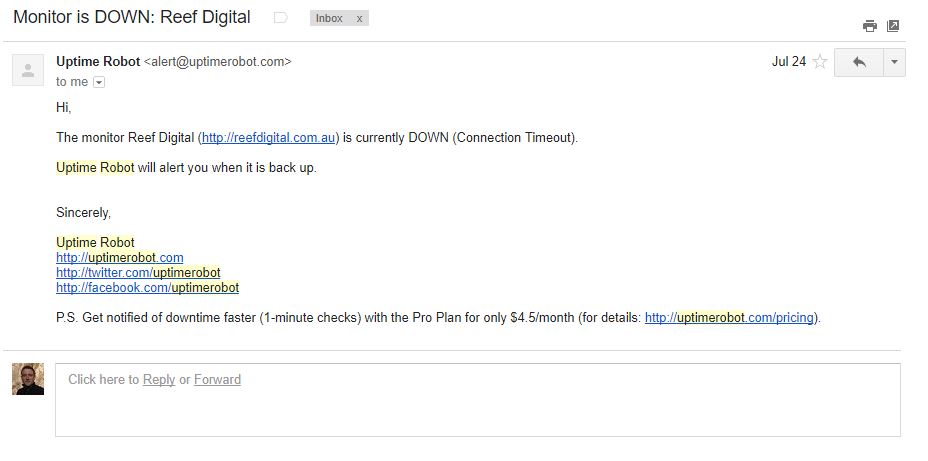
Total lifesaver.
Alert Type 2: Google Analytics Alerts
- Log into Google Analytics and navigate to the profile you would like
- In the left-hand side menu, select Customization > Custom Alerts
- Create an alert that matters to you
Alerts to consider starting with include:
Monitoring average page load time so you know if your site suddenly slows down.
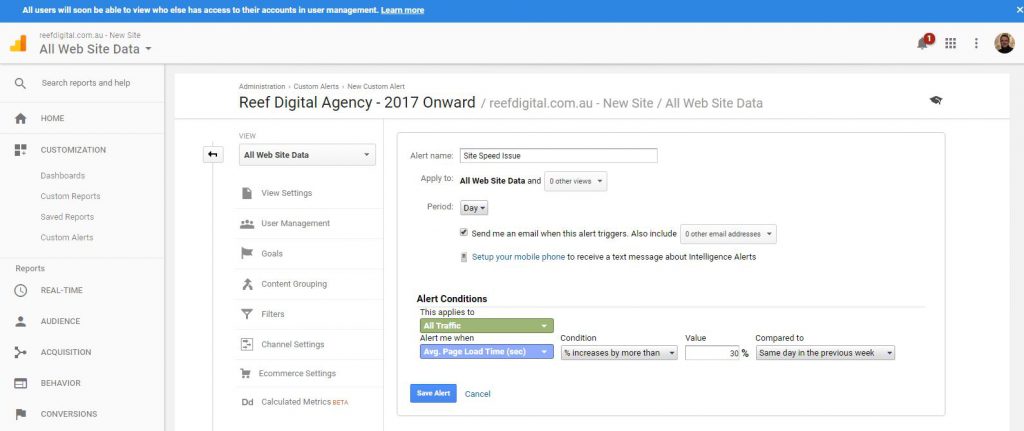
Monitoring Paid Traffic in the event of a sudden change.
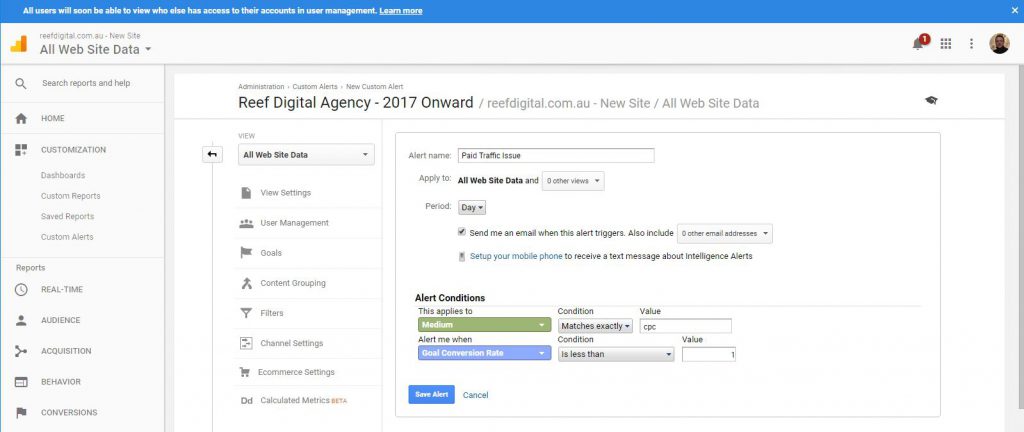
Monitoring referral traffic so you’re aware of any spikes in sessions from new links.
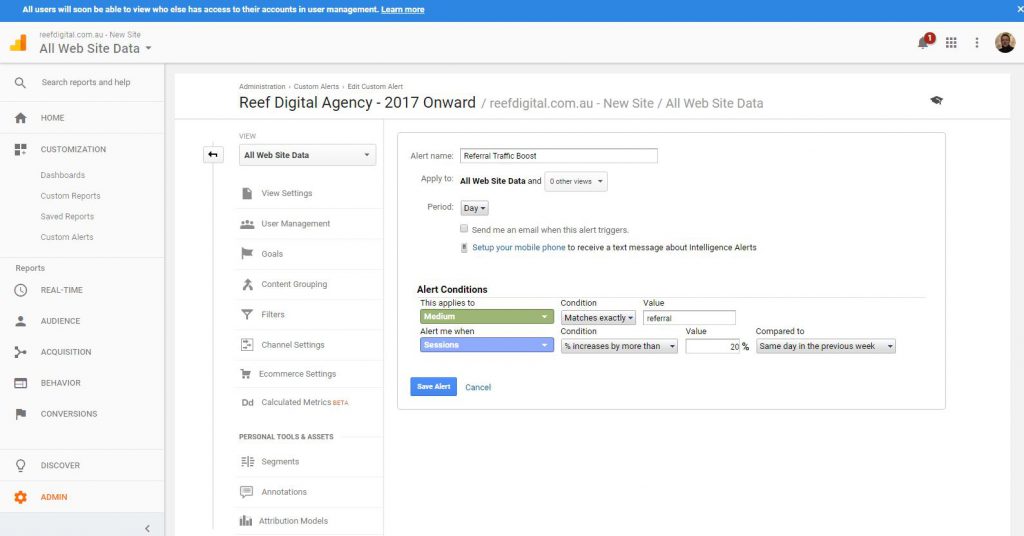
7. Upgrade your site security and avoid the upcoming form warnings Google Chrome will start showing later this year
You already know that https:// is encouraged by Google.
That’s about to escalate. As of October 2017, more not-secure messages will start showing.
“Chrome now marks HTTP pages as “Not secure” if they have password or credit card fields. Beginning in October 2017, Chrome will show the “Not secure” warning in two additional situations: when users enter data on an HTTP page, and on all HTTP pages visited in Incognito mode.” – The Chromium Blog
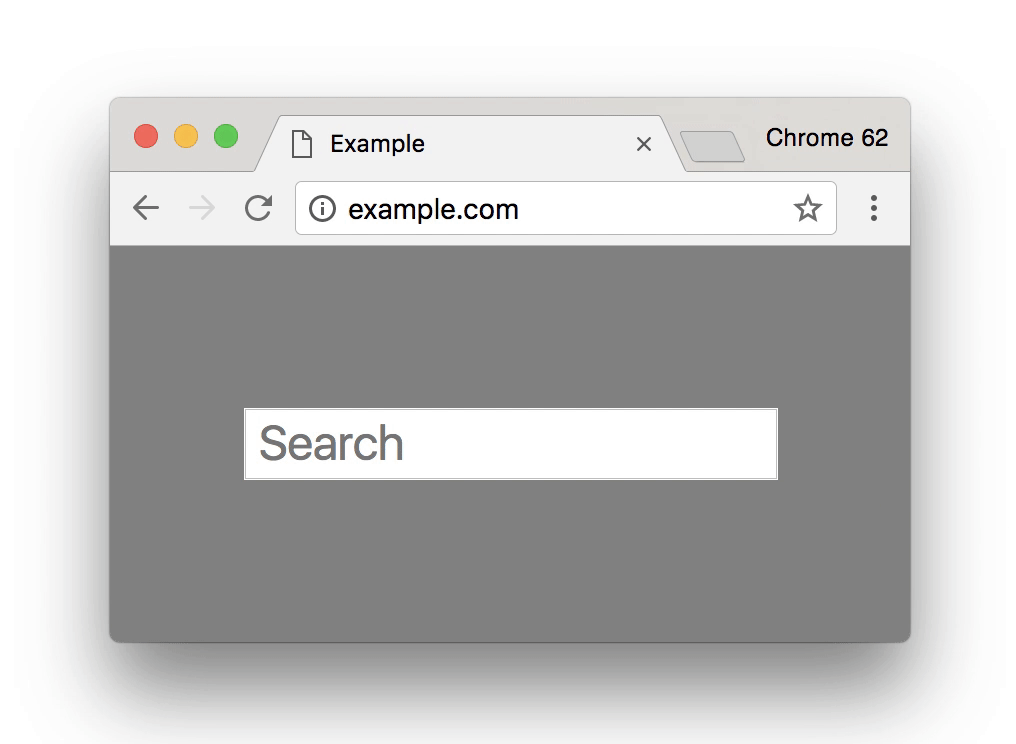
If you have a form on your site and are running over HTTP, a ‘Not secure’ notification will probably hurt conversion rates.
So if you have been unsure about whether to make the move to HTTPs, you can proceed with certainty because:
- It will raise the perceived trust of your site
- It will stop browsers from scaring away conversions you’ve worked hard for
And, as per Google, “we plan to show the “Not secure” warning for all HTTP pages” in the future.
It’s a safe bet to start planning the move now.
And so there we have it: 7 Powerful SEO Strategy Upgrades to Go Next Level. I hope these help you with your SEO and every part of your marketing.
