Search Engine Marketing, including Google Adwords, is without doubt one of the most effective digital marketing channels for reaching out to your target audience online, generating high-quality traffic and ultimately sales. When I started as a search specialist in 2008, Google Adwords was already a high-performing channel with its challenges and complexities, but nothing a 3-month intense training couldn’t solve.
I have seen firsthand this platform evolve – a lot – to a point where it has become very difficult for someone not working full-time on this to manage effectively.
No one will argue that Google Adwords has become very advanced: call extensions, scripts, automated rules, integration with other Google products, shopping campaigns, call tracking (with website click-to-call tracking), shared libraries, Final URLs, etc. I could easily list another 50 new features and settings that have been added to the platform over the last few years.
Whilst this is all great for expert digital marketers, it does mean you have to constantly keep up. We need to test each feature to determine if and how our clients can benefit from them. The best way to do this is by identifying and implementing best practices.
There are industry-known best practices, there are Reef Digital Agency’s best practices, and then there are Google’s best practice. The latter need to be used with caution!
Google loves to give away tips and recommendations for improved performance, whether through notification bubbles on the Adwords interface or directly via their account representatives. Many of these recommendations do make sense, but many absolutely do not, and need to be reviewed with extreme caution.
Indeed, Google does not understand your (or your client’s) business, their marketing objectives and/or targets, the philosophy or strategy behind your account, the way it was structured or why your Phrase-match keywords are in a different adgroup to your Exact-match keywords. Google does not understand why you are adding exact negatives of the keywords in your Phrase campaign, why you are not using the location extension or why your account is limited in number of keywords.
So, here are a few tips to help you identify some of Google recommendations that need to be avoided, as a best practice.
1. Bid estimates
Whether you have a look at industry average CPCs on the Google Keyword Planner Tool, or use the speech bubbles next to your keyword, be aware that Google’s bid estimates will always be higher than what can be achieved. Yes, your bids need to meet a certain threshold dictated by Google in order to trigger your ads (first page minimum bid), but you do not need to abide. If your margins are too low on your products, if your CPA is too high on this keyword, or if your budget doesn’t allow it, simply move on to another keyword.
You can look for similar terms and close variants (perhaps in your search query report or using Uber Suggest) which may still trigger your ads for the same searches, but allow you to pay less per click because they are less competitive in nature.
2. Campaigns Limited by budget
A “Limited by budget” campaign could earn more impressions and clicks.
Yes, of course it can! Google will always recommend to spend more. That’s how they make their billions, right? But increasing the budget on campaigns which aren’t always delivering the best ROI is not a judicious choice. Google will also make it very easy for anyone to apply budget increases (in 1 click!). If you are going to increase your budget, keep a close eye on conversions and average cost-per-conversion. Also bear in mind that a point of diminishing return exists in many cases.
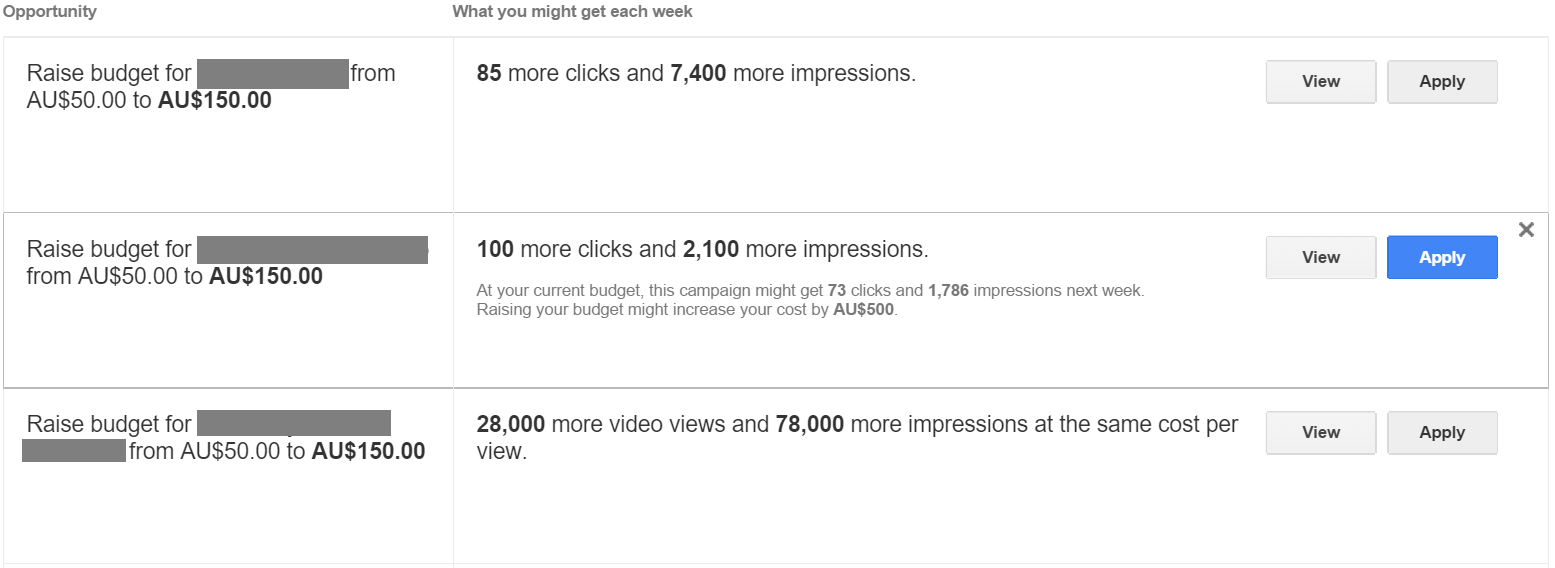
3. Match type expansion
Use phrase or broad match versions of your high-quality keywords
Oh no Google, I can’t believe you actually said that!
Of course I will receive plenty more impressions and potential clicks from broad-match keywords. But their name, “BROAD” match, is self-explanatory.
If I create highly-targeted campaigns to only get traffic that is most likely to convert, why on earth would I want to broad-match to keywords that stands no chance converting?
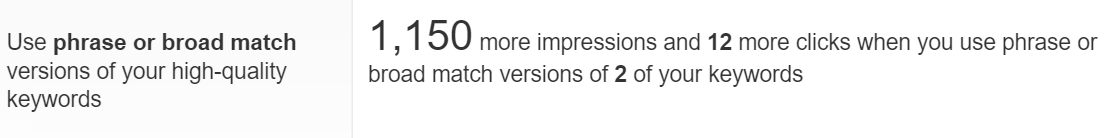
4. Keyword expansion
Add new keywords to get your ads in front of more potential customers
Okay, this one can be extremely frustrating.
Google, on one hand, preaches how targeted your keywords need to be in each of your adgroups, teaching you about the benefits of having relevant ads to your keywords. But on the other hand, makes suggestions like in the screenshot below. Yes these keywords all contain the word “tours”, but the relationship ends there. Even if you did offer each of these destinations, adding all these keywords in the same adgroup is not the way to go. It will be impossible for you to write specific ad copies to each destination to secure a high CTR. It will also be impossible for you to choose a specific landing page for each destination, increasing your conversion rate. Oh, have I mentioned these would have been added a broad-match? sigh.
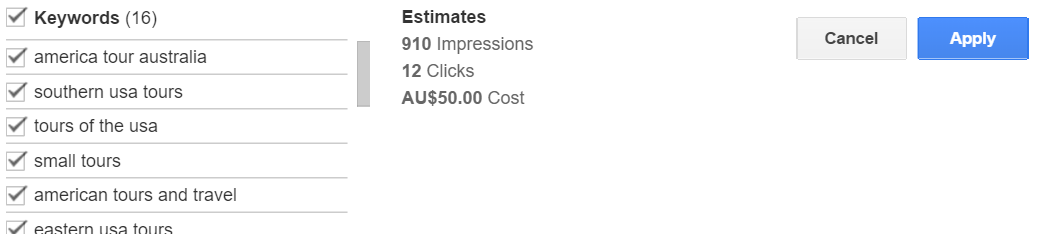
This is an open-ended list, and we’ll be adding more examples over time. But by all means, please share your stories and examples! We will be more than happy to share them here.
