Google AdWords is the world’s largest online advertising network and an integral part of many companies’ marketing mix. It has the ability to serve businesses – large and small – and can drive significant leads and sales at an attractive cost-per-acquisition.
However, while large companies often have dedicated specialists for AdWords, small businesses often feel overwhelmed with the complexity of the platform. When set up and managed in the wrong way, costs can rise quickly without delivering the expected results and can cause a business to stop AdWords “because it is too expensive”. But it doesn’t have to be this way!
The following article should help prevent situations like this and help you take advantage of this powerful channel. I will talk you through the initial campaign planning and setup including important settings to consider as well as a step-by-step guide how to get your first ad live.
Why AdWords can help every small business
Reach people who want what you offer
We live in a world where when we want something, we pick the nearest device available – smartphone, tablet, PC – to find the product, service or solution we are looking for. Now, imagine how many people are out there right now looking for a service or product you offer and picture what it would be like if all of them could find you.
Thanks to AdWords’ precise location targeting and ad scheduling your ads are shown only in an area that is relevant for your shop and at a time your service is available. Additional targeting options are available depending on the campaign type and can include demographics, interests, website topics and more. As a result, you will keep maximum control over your campaigns without running the risk of reaching irrelevant users.
Control your budget
One of the major preconceptions for AdWords is that a high monthly budget is required to generate good results. For small business, that is often not possible. The good news is that with the right targeting, even a small number of campaigns with a low budget can have a high impact. Making sure to reach only your target audience while excluding irrelevant traffic will keep your spend under control while generating good results.
Campaign types for every business goal
Every small business is different and so are their goals. AdWords offers a number of different campaign types to suit every need. The most popular, Search campaigns are used to meet a user’s immediate need for information about a product or service. Display campaigns, on the other hand, try to create awareness across potential new customers around the web or retarget previous visitors of your website. Video campaigns fulfil a similar purpose but can be run as pre-rolls or suggested video ads on YouTube. For businesses who run an online shop, Shopping ads are a great way to showcase and sell their products on Google. Lastly, Universal App campaigns let you promote your mobile app to increase downloads.
Quick and measurable results
Setting up your campaigns and ads is one thing, but who wouldn’t want to know what your investment resulted in? This is why implementing conversion tracking is a must. It can be set up to track whichever user action is valuable for your business. This can be for example a purchase in your online shop, an interested user giving you a phone call or simply the submission of an online enquiry form. We’ll explore conversion tracking in more detail further below so read on!
How to get started
The first step is usually the most challenging one, but there are a few basic steps to do to get your first campaign up and running.
Set your goal and your audience
Before thinking about anything else, the first questions you should ask yourself is “what is your business goal” (i.e. “What do I want to get out of this investment?”) and who is my target audience (i.e. “Who will buy my product/service”). Knowing your goal will help you decide on the most appropriate campaign type and measure your results. Having insights about your audience can be translated into buyer personas which will help you setting up the targeting at a later stage.
These can be quite challenging questions, but you should make sure to have the correct answers ready before getting started.
Choose your campaign types

Based on your business objectives you can select which of the available campaign types – Search, Display, Video, Shopping – best suits your needs or combine multiple campaign types.
Sign up for FREE on AdWords (or get in touch with Reef to get a $100 ad credit) and select the campaign type you want to start with. AdWords will then guide you through the setup process to create your ad groups, keywords and ads.
Keep in mind that each campaign type requires different creative assets you need to be able to provide. While a Search campaign is always the easiest and quickest campaign to start with, try out different campaign types if you have an engaging short video or some nice images available.
Create your campaigns
When setting up your campaigns make sure to follow an easy and clear structure from the very beginning and be consistent throughout your account. For example, a basic structure for a Search campaign can look like this:
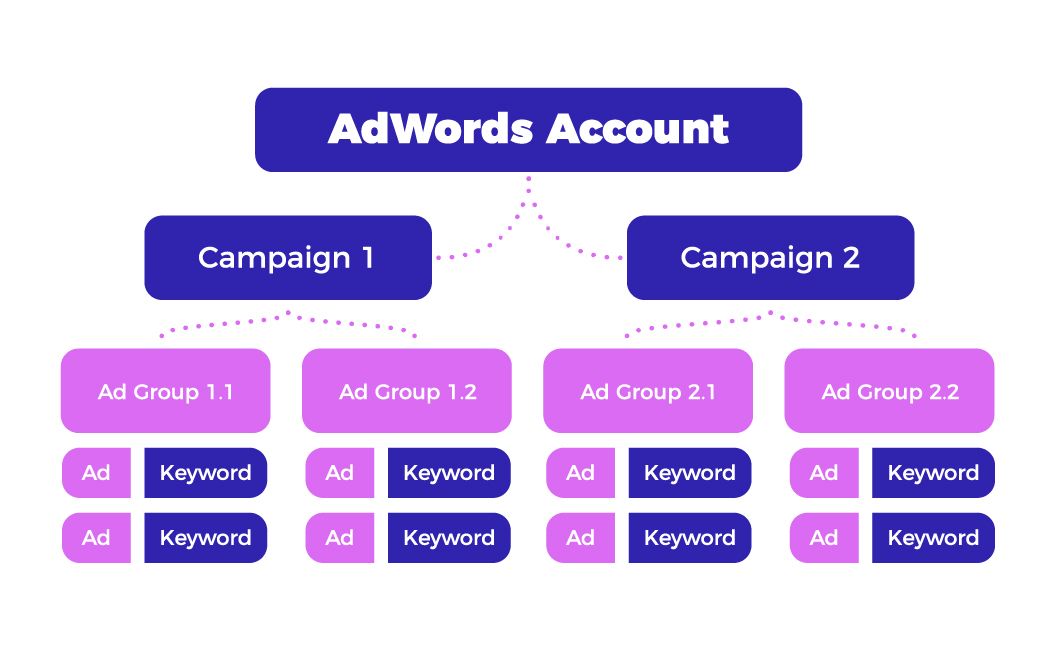
I would hereby recommend having one keyword per ad group to keep better control over the performance of each individual keyword. Each keyword should have a minimum of three ad copies to allow A/B testing whereby different ad messages are run at the same time to identify the best performing one. Start with a low bid ~$1 and increase over the next weeks if necessary. Keep your campaign budget in mind when increasing bids to allow a reasonable number of clicks per day.
For campaigns other than Search, you won’t need keywords but will set different targeting options per ad group level (for Display and Video) or products from your online shop (Shopping).
A little extra: Ad extensions and Google My Business
In addition to your ad copy in Search ads, you can add ad extensions to provide the user with more information about what you offer. The most popular extensions are sitelinks to lead a user to different sub-pages of your website, call extensions to get in touch with you directly and callouts to showcase your USPs.
A simple, but very powerful tool particularly for local businesses is Google My Business.

A complete profile includes your address, opening hours, phone number, reviews and images and provides the user with a bunch of useful extra information. Connect your Google My Business account with your AdWords account and you will also be able to set up location extensions which display the location of your business on Google Maps.
Get your settings and audience targeting right
Getting settings like location and time right is crucial for the profitability of your campaign. You can target either specific suburbs or set up a radius targeting around your area. The Ad Schedule feature lets you specify the time your ads should run to make sure you are not advertising your service while your business is closed.
If you have more detailed insights into your audience, you can set up demographic targeting or reach people with certain interests, on particular websites or pages that contain topics relevant to your product. Once a user visited your website, retargeting allows you to follow them across the web and bring them back to your website.
Setup Conversion Tracking
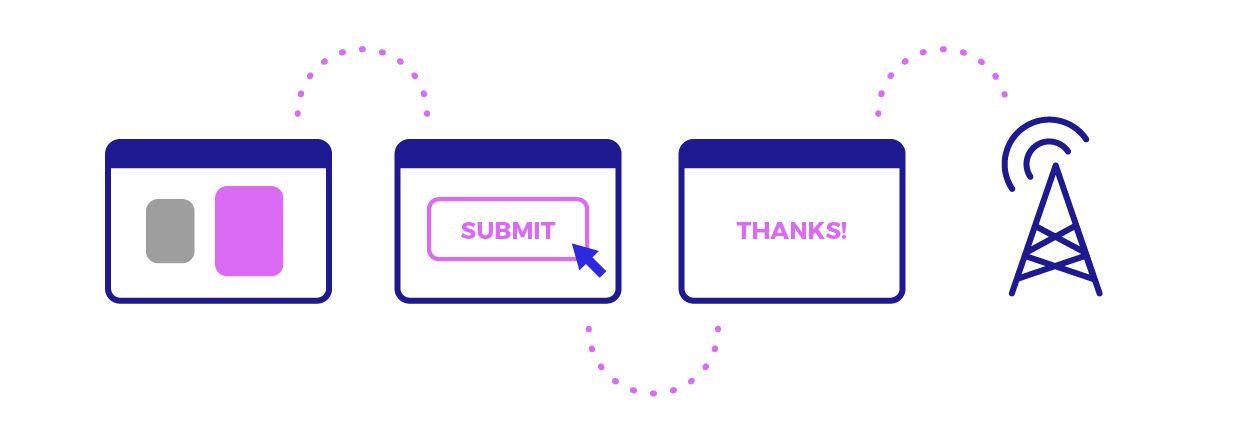
The last step before going live is setting up conversion tracking to measure the results of your efforts. A conversion can be any action a user performs on your ad or website that is valuable to your business. This could be, for example, clicking on an ad extension to give you a call or filling out an enquiry form on your website. Conversion goals can be set up in your Google Analytics account and by connecting it to AdWords, the goals can be imported to show you which campaign was most successful.
Go live, measure and optimise
If you made it until here, your campaign is ready to go live. For the success of your campaigns, it is crucial though to not stop at this point. You will see the first results very quickly, but should allow some time to collect sufficient data before jumping to conclusions and adjusting your campaigns. Usually, the most important metrics to look at are impressions, clicks, conversions and cost-per-conversion. Your success metrics are unique to your business, so take the time to analyse and understand your performance, implement optimisations and monitor the evolution of your performance.
Conclusion
AdWords can be a very powerful channel to generate qualified and conversion-oriented traffic for small businesses and eventually increase sales. Give it a try to get your share of the AdWords success story, or get in touch with the Reef team if you’d like some assistance or learn more about AdWords. Happy advertising!
